Salesforce recently announced that Process Builder and Workflow Rule are going to be retired in the near future.
In this article I want to talk about the “one process per object” concept and how to implement it using Flow.
Lets have a look at this Process Builder:
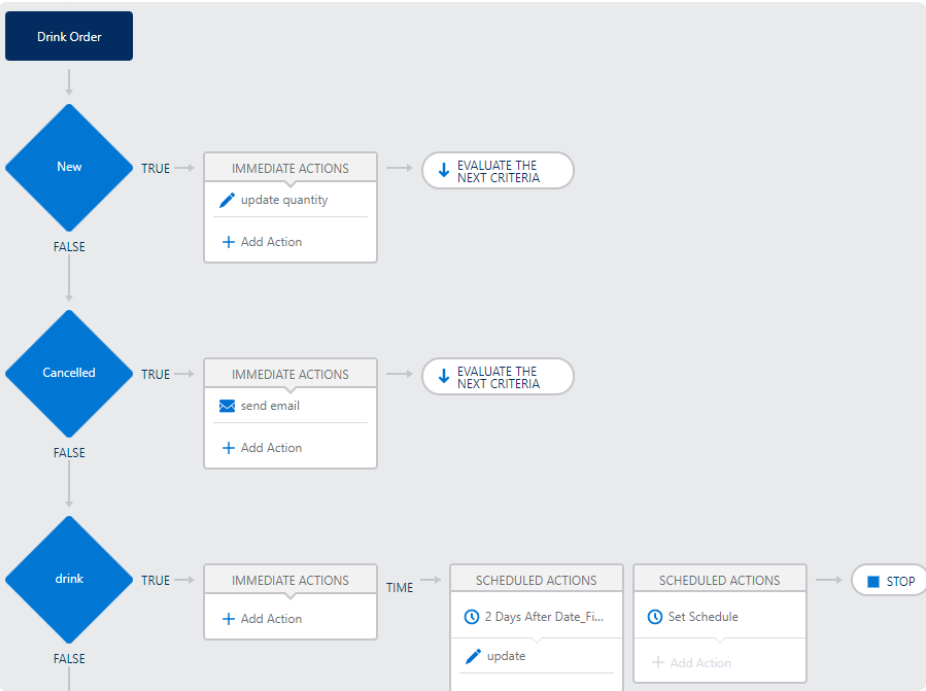
As you can see we have 3 criteria elements. At the end of the first and second,
we have “Evaluate the Next Criteria” option, which means the process continues checking the following criteria after the current action happened.
Since SF published this feature (yes, I remember the days it wasn’t there 🦖), we can use one Process Builder for multiple tasks on the same object.
Salesforce also recommends that you do that whenever possible because creating multiple automation processes on the same object can cause performance issues and may also reach CPU limits… So, how can we achieve this with Flow?
Let’s look at this second screenshot:
So we will create a second record-triggered Flow.
Here I will set the entry conditions just like the scheduled action criteria from the Process Builder:
That’s it! Any future actions for this object, can be added to the main flow.
Scheduled Actions should be handled in separate flows. If you see your flow is getting too complicated, use Sub Flows!
Hope you enjoyed reading this article! Have fun, be safe and may God bless you all.